How to Work with Alviy DNS Hosting
After adding a domain to the panel, zone editing becomes available.
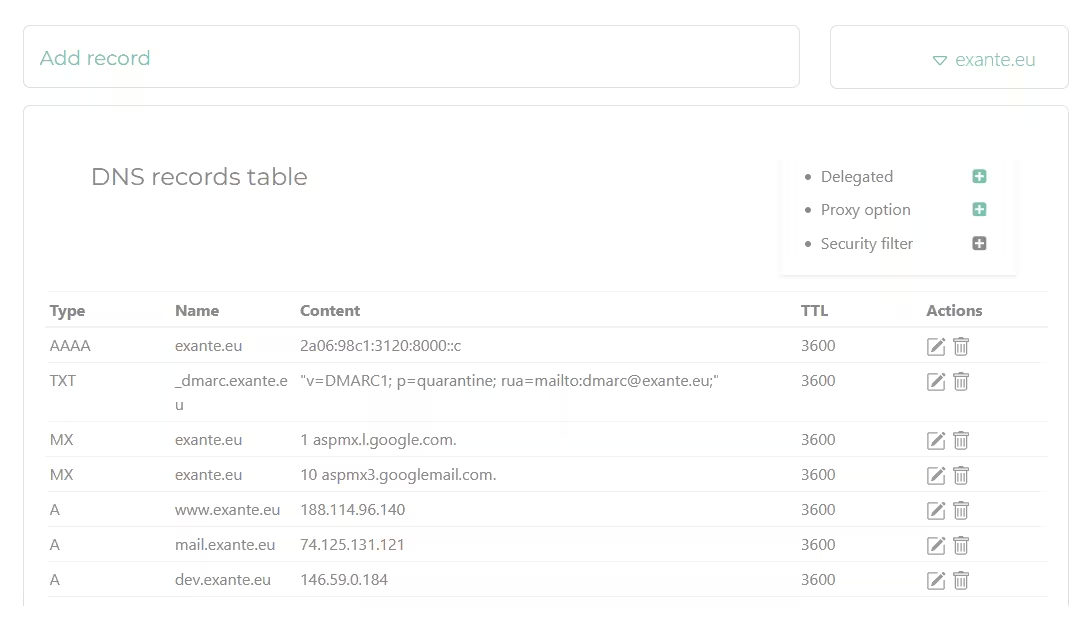
DNS Hosting Parameters
You can edit the zone even before transferring DNS delegation. In your personal account, you will be able to create new records and edit existing ones:
- NS for specifying the DNS addresses of Alviy servers
- A for IPv4 addresses
- AAAA for IPv6 addresses
- CNAME for creating aliases (CNAMEs) to other domains
- MX mail servers of your company or third-party email providers
Traffic Proxying
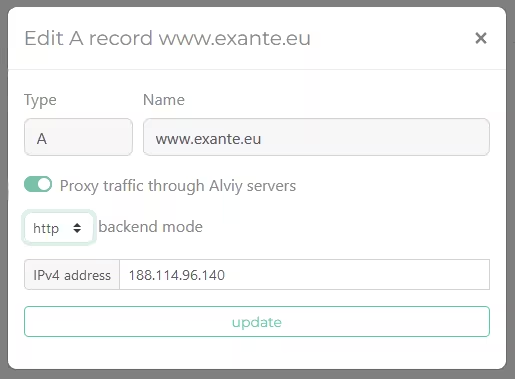
Proxy Mode Settings
After delegating the zone to Alviy.com, the ability to enable proxy mode becomes available. After generating SSL certificates for the zone on Alviy's proxying systems, the editing mode with traffic proxying options is activated:
- The Proxy traffic switch redirects traffic to the scrubbing centers, hiding the target IP address
- backend mode Defines the communication protocol between Alviy servers and the target web server for the active proxy mode. This is either open traffic transmission via http, or via the encrypted https protocol
Zone Scanning
Search for Existing Records
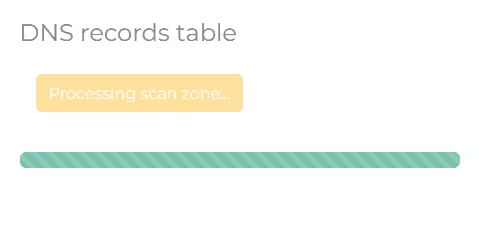
Scanning the Existing Zone
To simplify the transfer of the zone from other DNS hosting operators, a mechanism is provided to facilitate migration.
We will scan the active NS servers and find all existing records. Statistics show that 99% of the zone is found, and only hidden
records will have to be entered manually.